|
[VIEWED 10748
TIMES]
|
SAVE! for ease of future access.
|
|
The postings in this thread span 2 pages, go to PAGE 1.
This page is only showing last 20 replies
|
|
|
raascal

Please log in to subscribe to raascal's postings.
Posted on 08-28-07 11:02
AM
Reply
[Subscribe]
|
Login in to Rate this Post:
0  ?
? 
|
| |
Here is the case - StartDate EndDate Total amount January February March ...... 01/27/2007 06/30/2007 $1,875.00 01/01/2007 08/07/2007 $2,195.00 02/10/2007 05/01/2007 $1,500.00 How to calculate amounts for each month ?
|
| |
|
|
The postings in this thread span 2 pages, go to PAGE 1.
This page is only showing last 20 replies
|
|
|
nepalean

Please log in to subscribe to nepalean's postings.
Posted on 08-28-07 7:59
PM
Reply
[Subscribe]
|
Login in to Rate this Post:
0  ?
? 
|
| |
The word January should be above 732.22. The format was distorted here. But I wonder why excel screen shot doesnt appear in Sajha?
|
| |
|
|
nepalean

Please log in to subscribe to nepalean's postings.
Posted on 08-28-07 8:04
PM
Reply
[Subscribe]
|
Login in to Rate this Post:
0  ?
? 
|
| |
this might work.
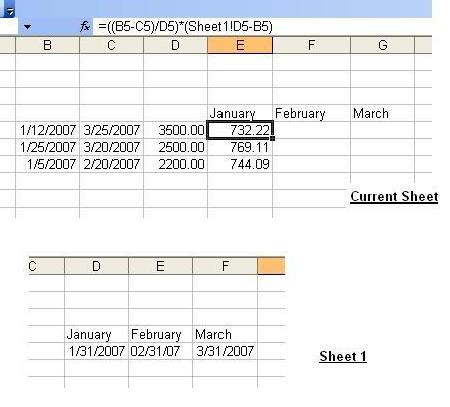
|
| |
|
|
nepalean

Please log in to subscribe to nepalean's postings.
Posted on 08-28-07 8:08
PM
Reply
[Subscribe]
|
Login in to Rate this Post:
0  ?
? 
|
| |
Once more 
|
| |
|
|
raascal

Please log in to subscribe to raascal's postings.
Posted on 08-28-07 8:15
PM
Reply
[Subscribe]
|
Login in to Rate this Post:
0  ?
? 
|
| |
Every day worths same amount. Lets not look at it as working days ... but as contract. What I need is a formula in one cell ( e.g. in January column) that holds true for all others cells in all other months.
|
| |
|
|
nepalean

Please log in to subscribe to nepalean's postings.
Posted on 08-28-07 8:24
PM
Reply
[Subscribe]
|
Login in to Rate this Post:
0  ?
? 
|
| |
You can vary no. of days or you can put same no. of day for each month. Check your sajha email. it has screen shot. It may help you.
|
| |
|
|
purush

Please log in to subscribe to purush's postings.
Posted on 08-28-07 8:54
PM
Reply
[Subscribe]
|
Login in to Rate this Post:
0  ?
? 
|
| |
Nepolean: Can you send it to me too? I am also interested to know the calculation buddy. Puruz
|
| |
|
|
nepalean

Please log in to subscribe to nepalean's postings.
Posted on 08-28-07 9:38
PM
Reply
[Subscribe]
|
Login in to Rate this Post:
0  ?
? 
|
| |
ok buddy, check your email. But I have shown only one example and it follows the condition rascal mentioned. If there is different condition, you can put additional logical conditions. For description, follow above writings. Let me paste for you so that you can give a glance at once => Considering 7 working days and each day worths equal amount, here is one example. For the date cell, click format and click date. For amount , click format and click number. Current Sheet January 1/12/2007 3/25/2007 3500.00 732.22 1/25/2007 3/20/2007 2500.00 769.11 1/5/2007 2/20/2007 2200.00 744.09 Sheet 2 January February March 1/31/2007 02/31/07 3/31/2007 732.22 is E5 ; 1/31/05 is D5 in sheet 2 and I used this formula =((B5-C5)/D5)*(Sheet1!D5-B5) With the reference E5 for current sheet and D5 for sheet 2, all the there is no blank cell between consecutive rows and columns.

|
| |
|
|
bond_oo7

Please log in to subscribe to bond_oo7's postings.
Posted on 08-28-07 9:47
PM
Reply
[Subscribe]
|
Login in to Rate this Post:
0  ?
? 
|
| |
hey whats ur email address? I will send my solution to you.
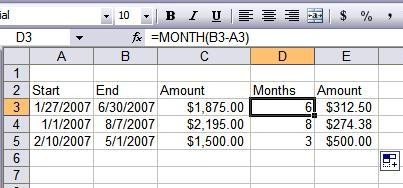
|
| |
|
|
bond_oo7

Please log in to subscribe to bond_oo7's postings.
Posted on 08-28-07 9:53
PM
Reply
[Subscribe]
|
Login in to Rate this Post:
0  ?
? 
|
| |
Let me try this one more time..
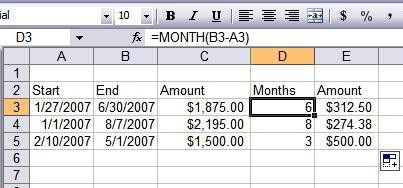
|
| |
|
|
purush

Please log in to subscribe to purush's postings.
Posted on 08-28-07 10:48
PM
Reply
[Subscribe]
|
Login in to Rate this Post:
0  ?
? 
|
| |
Hey Bond 007 and Nepalean I got the calculations and formulas that you guys are showing but when I try, it gives me totally different result. 2/12/2007 7/17/2007 4475.00 1/6/1900 (for deducting dates) 3/27/2007 8/14/2007 4700.00 1/5/1900 1/15/2007 7/12/2007 9225.00 1/6/1900 I don't know what is the problem. In nepalean's case, I used exactly the same formula all I get is #########. Puruz
|
| |
|
|
nepalean

Please log in to subscribe to nepalean's postings.
Posted on 08-28-07 10:55
PM
Reply
[Subscribe]
|
Login in to Rate this Post:
0  ?
? 
|
| |
ye mula purush, tyo lekhekko pada na yar. ######### ayo bhane tyo cell ma right click garera format ma number select gara ( fomat ma date, scentific, etc huncha). Maile mathi bhanya k ta ? " For the date cell, click format and click date. For amount , click format and click number. "
|
| |
|
|
nepalean

Please log in to subscribe to nepalean's postings.
Posted on 08-28-07 10:58
PM
Reply
[Subscribe]
|
Login in to Rate this Post:
0  ?
? 
|
| |
But mine method is different than Bond. My method includes exact no. of days for all the starting date to ending date ( whether its 1 or 2 or 25)
|
| |
|
|
bond_oo7

Please log in to subscribe to bond_oo7's postings.
Posted on 08-29-07 7:35
AM
Reply
[Subscribe]
|
Login in to Rate this Post:
0  ?
? 
|
| |
if you see 1/1/1900.. all u need to do is 1. Rt Click 2. Format cells 3. select General (it will be date by default what why it showed that 1/1/1900) hope this helps!
|
| |
|
|
raby

Please log in to subscribe to raby's postings.
Posted on 08-29-07 7:50
AM
Reply
[Subscribe]
|
Login in to Rate this Post:
0  ?
? 
|
| |
|
|
| |
|
|
raascal

Please log in to subscribe to raascal's postings.
Posted on 08-29-07 12:24
PM
Reply
[Subscribe]
|
Login in to Rate this Post:
0  ?
? 
|
| |
I tried ... but got values in decimals ... something really fishy going on!
|
| |
|
|
NayaSadak

Please log in to subscribe to NayaSadak's postings.
Posted on 08-29-07 1:08
PM
Reply
[Subscribe]
|
Login in to Rate this Post:
0  ?
? 
|
| |
1875.00 2,195.00 1500.00 Monthly JAN 60.48 31.00 10.02 310.71 371.19 FEB 338.71 28.00 10.02 280.64 19.00 18.52 351.85 971.20 MAR 375.00 31.00 10.02 310.71 31.00 18.52 574.07 1259.78 APR 362.90 30.00 10.02 300.68 30.00 18.52 555.56 1219.14 MAY 375.00 31.00 10.02 310.71 1.00 18.52 18.52 704.23 JUN 362.90 30.00 10.02 300.68 0.00 663.59 JUL 31.00 10.02 310.71 0.00 310.71 AUG 7.00 10.02 70.16 0.00 70.16 219.00 81.00 5570.00
|
| |
|
|
NayaSadak

Please log in to subscribe to NayaSadak's postings.
Posted on 08-29-07 1:16
PM
Reply
[Subscribe]
|
Login in to Rate this Post:
0  ?
? 
|
| |
Who ever you have asked this simple question must be a smarty A .....H..... because you gave your homework to us. You should have uesed a calculator and a calender and got the answer. Any way here is my math for you. Months 1875.00 2,195.00 1500.00 5570.00 JAN 60.48 310.71 371.19 FEB 338.71 280.64 351.85 971.20 MAR 375.00 310.71 574.07 1259.78 APR 362.90 300.68 555.56 1219.14 MAY 375.00 310.71 18.52 704.23 JUN 362.90 300.68 - 663.59 JUL -00 310.71 00- 310.71 AUG -00 70.16 00- 70.16 - - - 5570.00
|
| |
|
|
NayaSadak

Please log in to subscribe to NayaSadak's postings.
Posted on 08-29-07 1:52
PM
Reply
[Subscribe]
|
Login in to Rate this Post:
0  ?
? 
|
| |
I think it is clearer now. 1875.00 2,195.00 1500.00 5570.00 JAN 60.48 310.71 00.00 371.19 FEB 338.71 280.64 351.85 971.20 MAR 375.00 310.71 574.07 1259.78 APR 362.90 300.68 555.56 1219.14 MAY 375.00 310.71 18.52 704.23 JUN 362.90 300.68 - 00.00 663.59 JUL - 00 310.71 00- 310.71 AUG -00 70.16 00- 70.16 Total 5,570.00
|
| |
|
|
raascal

Please log in to subscribe to raascal's postings.
Posted on 08-29-07 4:12
PM
Reply
[Subscribe]
|
Login in to Rate this Post:
0  ?
? 
|
| |
haha .... if I try to do this by using a fking calculator and a fking calendar, it will take me fking years coz the data I have posted above is just a preface of a mahabharat. thank you! I love you all.
|
| |
|
|
bond_oo7

Please log in to subscribe to bond_oo7's postings.
Posted on 08-29-07 10:33
PM
Reply
[Subscribe]
|
Login in to Rate this Post:
0  ?
? 
|
| |
does our solution work? Is this what u were looking for?
|
| |
