|
[VIEWED 11690
TIMES]
|
SAVE! for ease of future access.
|
|
|
|
|
|
raascal

Please log in to subscribe to raascal's postings.
Posted on 08-28-07 11:02
AM
Reply
[Subscribe]
|
Login in to Rate this Post:
0  ?
? 
|
| |
Here is the case - StartDate EndDate Total amount January February March ...... 01/27/2007 06/30/2007 $1,875.00 01/01/2007 08/07/2007 $2,195.00 02/10/2007 05/01/2007 $1,500.00 How to calculate amounts for each month ?
|
| |
|
|
|
|
raascal

Please log in to subscribe to raascal's postings.
Posted on 08-28-07 11:05
AM
Reply
[Subscribe]
|
Login in to Rate this Post:
0  ?
? 
|
| |
By using If formula .... or EOMonth formulas.
|
| |
|
|
raascal

Please log in to subscribe to raascal's postings.
Posted on 08-28-07 11:16
AM
Reply
[Subscribe]
|
Login in to Rate this Post:
0  ?
? 
|
| |
Comon people .... SHOW ME THE MONEY!
|
| |
|
|
bond_oo7

Please log in to subscribe to bond_oo7's postings.
Posted on 08-28-07 5:57
PM
Reply
[Subscribe]
|
Login in to Rate this Post:
0  ?
? 
|
| |
YEo... Hope this is what u r looking for.. u can use Month function.. here is the screen shot hope this helps...
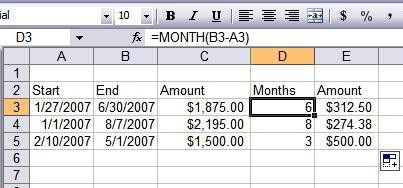
|
| |
|
|
bond_oo7

Please log in to subscribe to bond_oo7's postings.
Posted on 08-28-07 6:00
PM
Reply
[Subscribe]
|
Login in to Rate this Post:
0  ?
? 
|
| |
u can just use "Month" function like in the screenshot, say =month(B2-A2) // this will give you months in between then you can do C2/D2 (assuming D2 is the cell which has that =month function) i hope u get the idea..
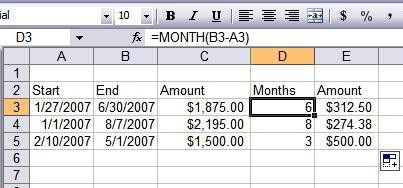
|
| |
|
|
bond_oo7

Please log in to subscribe to bond_oo7's postings.
Posted on 08-28-07 6:01
PM
Reply
[Subscribe]
|
Login in to Rate this Post:
0  ?
? 
|
| |
i didnt see the screen shot so i am loading again..
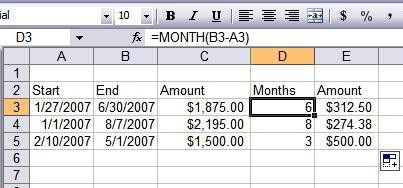
|
| |
|
|
raascal

Please log in to subscribe to raascal's postings.
Posted on 08-28-07 7:22
PM
Reply
[Subscribe]
|
Login in to Rate this Post:
0  ?
? 
|
| |
Thanks bond_007 Two things - Firstly, I am not getting what you are trying to say with that month formula . Secondly, I do not see the screen shot :( If you got that screen shot somewhere on online, please pass me the link.
|
| |
|
|
nepalean

Please log in to subscribe to nepalean's postings.
Posted on 08-28-07 7:52
PM
Reply
[Subscribe]
|
Login in to Rate this Post:
0  ?
? 
|
| |
This question is kinda vague. Does everyday worth some amount or only it has 5 days/week? Next thing is does each day worths equal amount( it is true if it is paid in daily basis )? If each day carries equal amount and work days are seven, this problem is fairly easy. Otherwise more conditions are required. Considering 7 working days and each day worths equal amount, here is one example. For the date cell, click format and click date. For amount , click format and click number.

|
| |
|
|
nepalean

Please log in to subscribe to nepalean's postings.
Posted on 08-28-07 7:54
PM
Reply
[Subscribe]
|
Login in to Rate this Post:
0  ?
? 
|
| |
Not sure why it didnt come?

|
| |
|
|
nepalean

Please log in to subscribe to nepalean's postings.
Posted on 08-28-07 7:58
PM
Reply
[Subscribe]
|
Login in to Rate this Post:
0  ?
? 
|
| |
Current Sheet January 1/12/2007 3/25/2007 3500.00 732.22 1/25/2007 3/20/2007 2500.00 769.11 1/5/2007 2/20/2007 2200.00 744.09 Sheet 2 January February March 1/31/2007 02/31/07 3/31/2007 732.22 is E5 ; 1/31/05 is D5 in sheet 2 and I used this formula =((B5-C5)/D5)*(Sheet1!D5-B5) With the reference E5 for current sheet and D5 for sheet 2, all the there is no blank cell between consecutive rows and columns.
|
| |
|
|
nepalean

Please log in to subscribe to nepalean's postings.
Posted on 08-28-07 7:59
PM
Reply
[Subscribe]
|
Login in to Rate this Post:
0  ?
? 
|
| |
The word January should be above 732.22. The format was distorted here. But I wonder why excel screen shot doesnt appear in Sajha?
|
| |
|
|
nepalean

Please log in to subscribe to nepalean's postings.
Posted on 08-28-07 8:04
PM
Reply
[Subscribe]
|
Login in to Rate this Post:
0  ?
? 
|
| |
this might work.
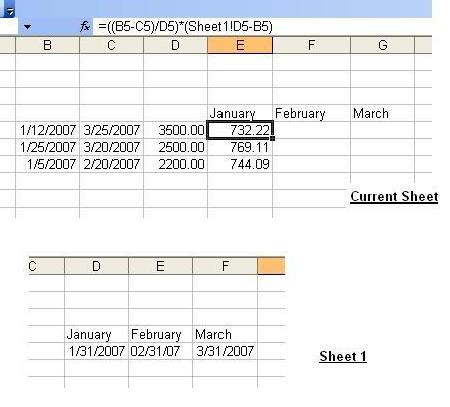
|
| |
|
|
nepalean

Please log in to subscribe to nepalean's postings.
Posted on 08-28-07 8:08
PM
Reply
[Subscribe]
|
Login in to Rate this Post:
0  ?
? 
|
| |
Once more 
|
| |
|
|
raascal

Please log in to subscribe to raascal's postings.
Posted on 08-28-07 8:15
PM
Reply
[Subscribe]
|
Login in to Rate this Post:
0  ?
? 
|
| |
Every day worths same amount. Lets not look at it as working days ... but as contract. What I need is a formula in one cell ( e.g. in January column) that holds true for all others cells in all other months.
|
| |
|
|
nepalean

Please log in to subscribe to nepalean's postings.
Posted on 08-28-07 8:24
PM
Reply
[Subscribe]
|
Login in to Rate this Post:
0  ?
? 
|
| |
You can vary no. of days or you can put same no. of day for each month. Check your sajha email. it has screen shot. It may help you.
|
| |
|
|
purush

Please log in to subscribe to purush's postings.
Posted on 08-28-07 8:54
PM
Reply
[Subscribe]
|
Login in to Rate this Post:
0  ?
? 
|
| |
Nepolean: Can you send it to me too? I am also interested to know the calculation buddy. Puruz
|
| |
|
|
nepalean

Please log in to subscribe to nepalean's postings.
Posted on 08-28-07 9:38
PM
Reply
[Subscribe]
|
Login in to Rate this Post:
0  ?
? 
|
| |
ok buddy, check your email. But I have shown only one example and it follows the condition rascal mentioned. If there is different condition, you can put additional logical conditions. For description, follow above writings. Let me paste for you so that you can give a glance at once => Considering 7 working days and each day worths equal amount, here is one example. For the date cell, click format and click date. For amount , click format and click number. Current Sheet January 1/12/2007 3/25/2007 3500.00 732.22 1/25/2007 3/20/2007 2500.00 769.11 1/5/2007 2/20/2007 2200.00 744.09 Sheet 2 January February March 1/31/2007 02/31/07 3/31/2007 732.22 is E5 ; 1/31/05 is D5 in sheet 2 and I used this formula =((B5-C5)/D5)*(Sheet1!D5-B5) With the reference E5 for current sheet and D5 for sheet 2, all the there is no blank cell between consecutive rows and columns.

|
| |
|
|
bond_oo7

Please log in to subscribe to bond_oo7's postings.
Posted on 08-28-07 9:47
PM
Reply
[Subscribe]
|
Login in to Rate this Post:
0  ?
? 
|
| |
hey whats ur email address? I will send my solution to you.
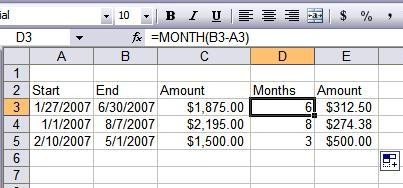
|
| |
|
|
bond_oo7

Please log in to subscribe to bond_oo7's postings.
Posted on 08-28-07 9:53
PM
Reply
[Subscribe]
|
Login in to Rate this Post:
0  ?
? 
|
| |
Let me try this one more time..
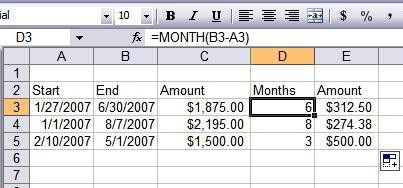
|
| |
|
|
purush

Please log in to subscribe to purush's postings.
Posted on 08-28-07 10:48
PM
Reply
[Subscribe]
|
Login in to Rate this Post:
0  ?
? 
|
| |
Hey Bond 007 and Nepalean I got the calculations and formulas that you guys are showing but when I try, it gives me totally different result. 2/12/2007 7/17/2007 4475.00 1/6/1900 (for deducting dates) 3/27/2007 8/14/2007 4700.00 1/5/1900 1/15/2007 7/12/2007 9225.00 1/6/1900 I don't know what is the problem. In nepalean's case, I used exactly the same formula all I get is #########. Puruz
|
| |
